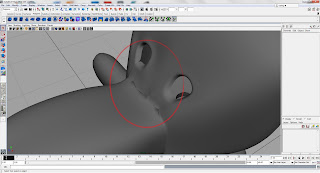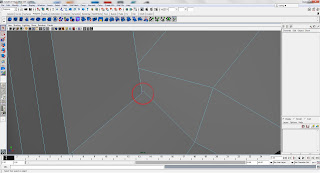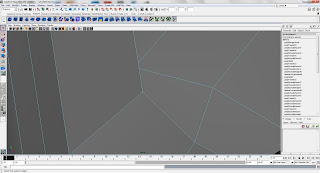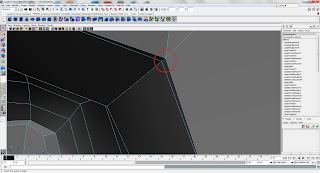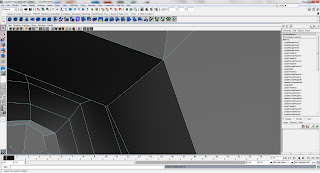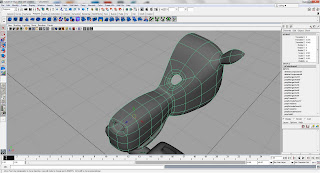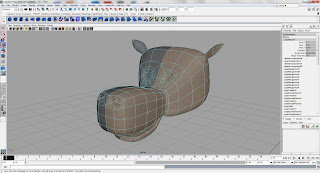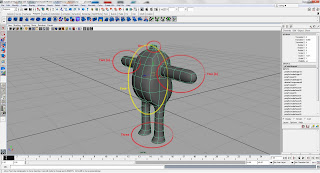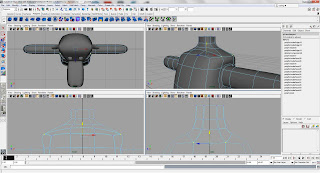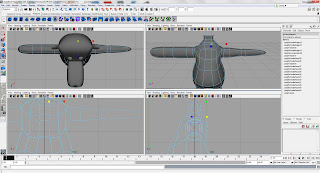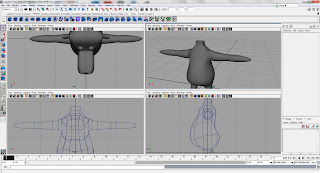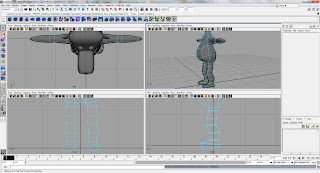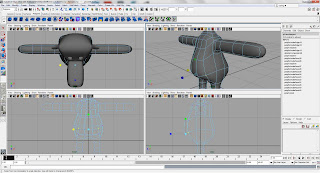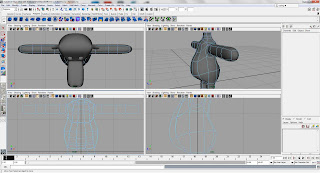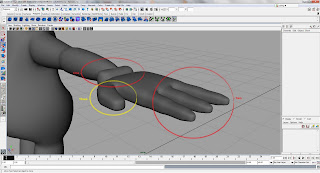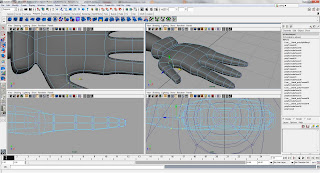===========================
Rigging
===========================
This is the start of rigging...basically..
Before anything as usual, images :D
This one's on create joints for the body, bones..actually..
Done with the joins and creating IKs for the joints were next, then controllers and then setting the keys.
Keep the parts named always helps while you're trying to set the keys and grouping too.
Testing the rig out :)
Everything seems to work out so far, no problems.
This was one problem i had, when i tried to put constrains on the joints. Apparently i didn't "clean off" the "dirty datas"...in other words, i didn't Freeze Transformations, thus when i constrained the joint, it turned, which is actually wrong :\
More data setting for drivers and such
Constraining each and every finger :)
Here's the example for adding "attributes" which gives you that little option to change values.
So after this, you set more drivers :D
Finally when all that is done :) We move on to painting the weights.
Before that though, we'll do a binding or the skeleton to the skins.
Sort of like putting the skin over the bones and muscles.
Skin -> Bind skin -> Smooth Skin...
(i might have gotten the name wrong but basically it's smooth skinning)
Here are images of painting the weights..
A problem i encounter is, everytime i paint the weight, and switch to the next joint. When i go back to check through the joint again, it doesn't save!! It just goes back to the same weights as if i never touched them. It's so frustrating!!! Arghhh ):
Well, That's all for now..
Cheers,
Elixian
This is the start of rigging...basically..
Before anything as usual, images :D
===========================
Screenshots
===========================
This one's on create joints for the body, bones..actually..
Done with the joins and creating IKs for the joints were next, then controllers and then setting the keys.
Keep the parts named always helps while you're trying to set the keys and grouping too.
Testing the rig out :)
Everything seems to work out so far, no problems.
This was one problem i had, when i tried to put constrains on the joints. Apparently i didn't "clean off" the "dirty datas"...in other words, i didn't Freeze Transformations, thus when i constrained the joint, it turned, which is actually wrong :\
More data setting for drivers and such
Constraining each and every finger :)
Here's the example for adding "attributes" which gives you that little option to change values.
So after this, you set more drivers :D
Finally when all that is done :) We move on to painting the weights.
Before that though, we'll do a binding or the skeleton to the skins.
Sort of like putting the skin over the bones and muscles.
Skin -> Bind skin -> Smooth Skin...
(i might have gotten the name wrong but basically it's smooth skinning)
Here are images of painting the weights..
A problem i encounter is, everytime i paint the weight, and switch to the next joint. When i go back to check through the joint again, it doesn't save!! It just goes back to the same weights as if i never touched them. It's so frustrating!!! Arghhh ):
Well, That's all for now..
Cheers,
Elixian